Usually we get asked this when website is a “static website” that has been hard coded in html and there is no backend where you can log in to administer the content. If you wish to make changes then you need to either have a web designer make them for you or use a web editing program like Dreamweaver (expensive) or Komposer (free but limited). Usually the best person to talk to is whoever built the website in the first place. Alternatively, if they can’t help, then we offer web site editing services.
If you wish to have the ability to edit the site yourself, then the contents should be moved to a Content Management System like WordPress. We have a Website Upgrade to WordPress package if you would like your website made editable.
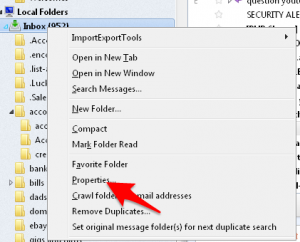 Select Properties from drop down menu[/caption]
Select Properties from drop down menu[/caption]
